2.1 Learning Resources
Goals For This Week
- To understand what high-quality blended instruction is
- To create your first instructional video
The Instructional Video Process
Step 1: Planning
Create your slides / doc (or something else) that you will screencast when you record your video. Consider using Google Slides or Google Docs to create your resources.
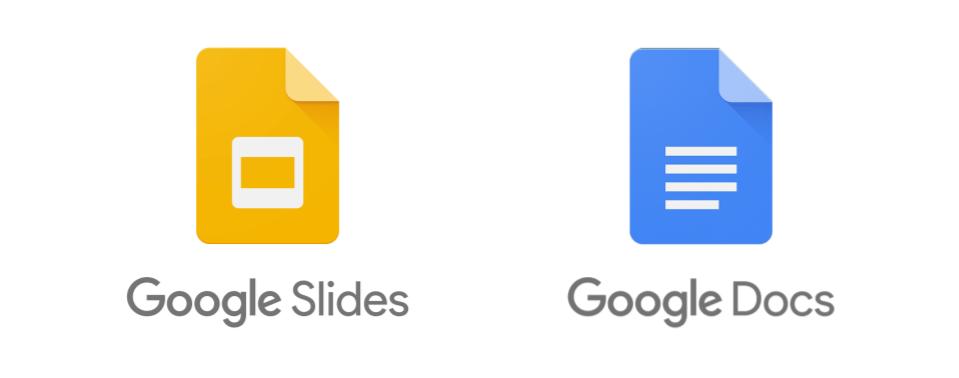
Step 2: Recording
Use a screencast recording tool to record your video. Pro tip: Go for done not perfect! Tools you might consider using include Screencastify, Quick Time Player (MacOS), or Explain Everything.
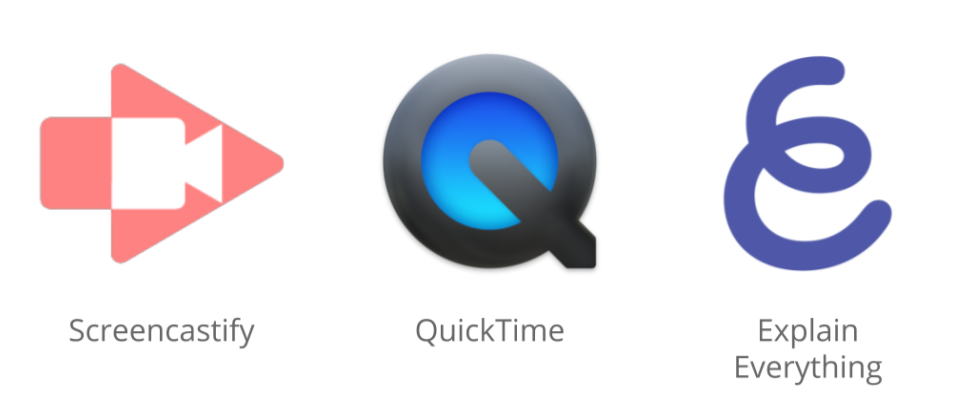
Step 3: Enhancing
Students learn more from videos when they are prompted to engage actively. Use embedded questions and guided notes. Screencastify, EdPuzzle, or NearPod are great choices here to add interactivity to your videos.
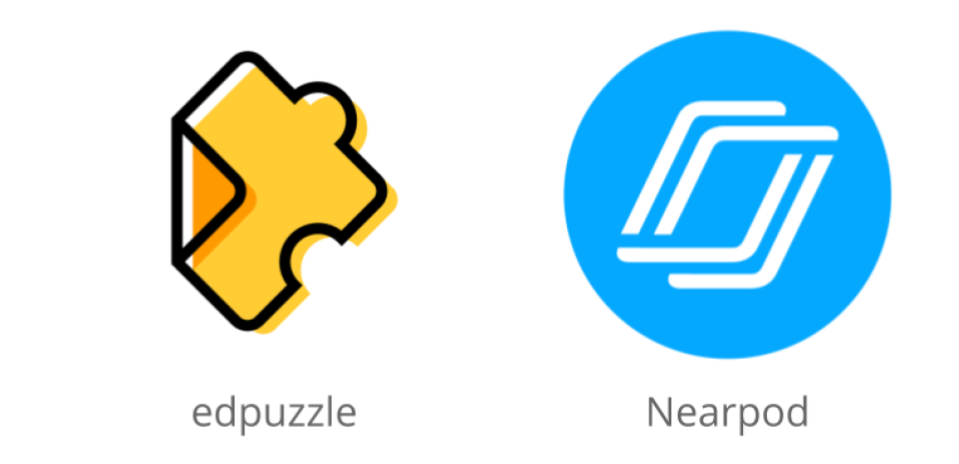
Step 4: Sharing
Use your LMS (Learning Management System) as a launching pad for all of your self-paced resources. Consider how you might organize your materials in a clear manner within your LMS. In HDSB, we use Google Classroom for elementary (K-8) and Brightspace for secondary (9-12).
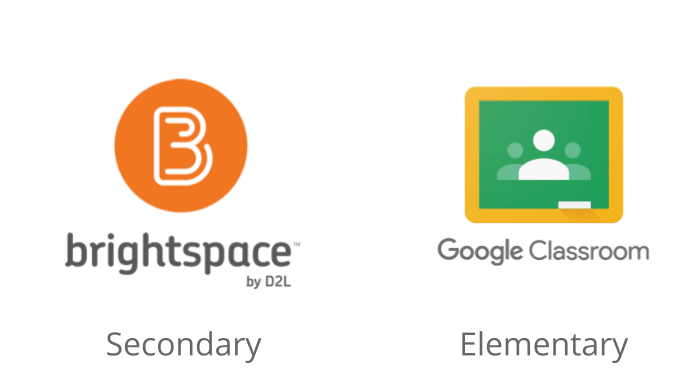
6 Tips For Creating Effective Instructional Videos
1. Focused
Your video should be highly focused on ONE objective ONLY!
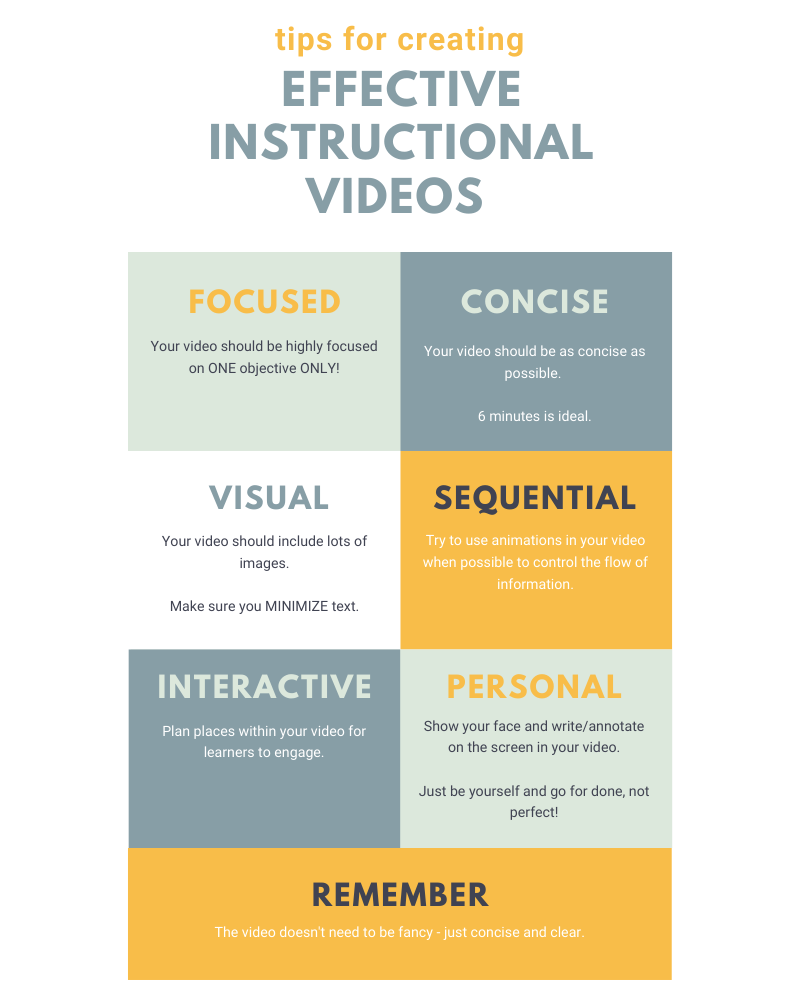
2. Concise
Your video should be as concise as possible. 6 minutes is ideal.
3. Visual
Your video should include lots of images. Make sure you MINIMIZE text.
4. Sequential
Try to use animations in your video when possible to control the flow of information.
5. Interactive
Plan places within your video for learners to engage.
6. Personal
Show your face and write/annotate on the screen in your video. Just be yourself and go for done, not perfect!
And Remember…
The video doesn’t need to be fancy – just concise and clear.
Bite-Sized Learning
This learning session was recorded on January 26, 2021. Access the Slide Deck.
Other Useful Resources
- “A 5-Step Guide to Making Your Own Instructional Videos” (Edutopia)
- “Everything You Need to Know About Building a Great Screencast Video” (Cult of Pedagogy)
- Getting Started with EdPuzzle (YouTube Tutorial Playlist)
- Creating Your First Nearpod Lesson (YouTube Tutorial Playlist)